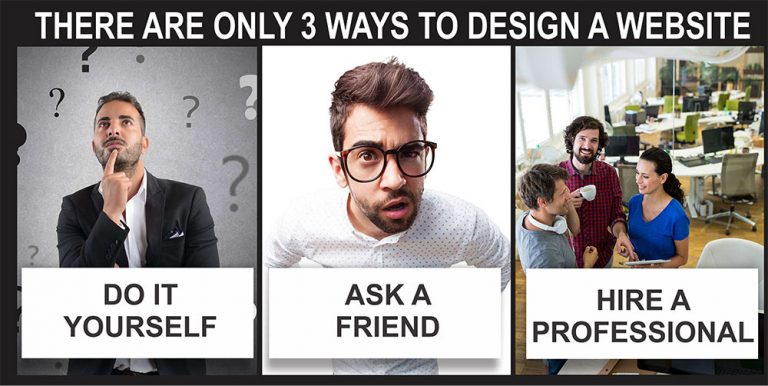STILL USING A PRIVATE EMAIL FOR BUSINESS?
DON’T HAVE FREE BUSINESS EMAIL?
DON’T DESTROY YOUR BRAND!!
YOU CANNOT CREATE CREDIBILITY AND TRUST WITH A PRIVATE EMAIL ADDRESS.
 Still using a private email for your business? (Hotmail, Live, Outlook, Gmail, etc). Don’t destroy your brand. You cannot expect to gain a prospect’s trust using a private email. Most folk know that an email is provided with every website domain hosting package, so one would have to ask, ” if you have a website, why are you not using the domain email?
Still using a private email for your business? (Hotmail, Live, Outlook, Gmail, etc). Don’t destroy your brand. You cannot expect to gain a prospect’s trust using a private email. Most folk know that an email is provided with every website domain hosting package, so one would have to ask, ” if you have a website, why are you not using the domain email?
If you own a business you should have a website. If you don’t you need to get one here. Your Web Design Company will provide hosting and with that comes a FREE BUSINESS EMAIL. This will be your company email address/s. ie: info@yourdomain.co.za. The average package comes with 5 FREE BUSINESS EMAIL addresses.
One of the biggest mistakes entrepreneurs make is having a website designed and then handed over to them. Make sure your Web Design company provides a full package including email. Read more here.
So now you have a few email accounts, what is the best way to set this up?
There are a number of Email Platforms. The 2 most popular are:
Make sure you do the following before deciding on setting up your email.
- How many emails do you need?
- Do you want to access these emails across multiple devices: ie: desktop, laptop, Mobile phone, multiple staff members.
 Before you do this you need to understand the dynamics of where your emails are stored and what happens when they are downloaded. Failure to understand this could result in your hosting package reaching its limit and your service being suspended.
Before you do this you need to understand the dynamics of where your emails are stored and what happens when they are downloaded. Failure to understand this could result in your hosting package reaching its limit and your service being suspended.
Your website and emails are stored on your hosting package.
If you have a 5GB hosting package and your website takes up 1GB of space then you have 4GB left. If you are using IMAP and don’t archive your emails it won’t be long before your 4GB is used up and you will be under pressure to either delete or archive before your package is full.
Let’s Take a look at the various options:
IMAP:
Imap allows you to sync all your email accounts to your devices. Incoming mail is stored on your server and sent items locally on your device. If you have multiple devices then IMAP is preferred but as mentioned before, you will need to manage your archiving.
POP
POP is more suitable for single devices although you can set up your emails on multiple devices as well. Your emails are usually stored on the server for approx 14 days, depending on your archive settings, and then deleted off the server. With POP you seldom have to worry about archiving as they are stored on your local PC or device.
EXCHANGE:
Gmail & MS Exchange are examples of exchanges. Your emails are stored on their servers and not your domain server. These are great options as there is seldom any hassle with backup, archiving, or reaching your package limit. They do however come at a premium.
EMAIL FORWARDING
Email forwarding is a great option if you have multiple email addresses but want all of them to go to a certain inbox.
This will eliminate setting up multiple accounts on each device.
BACKUP:
Unless you are using an exchange, you will need to create a backup for your emails. In the case of POP and IMAP, your main backup is on your PC. If your PC crashes you will lose all your emails with the rest of your content.
We would suggest using your GMAIL or ONE DRIVE CLOUD or an EXTERNAL HARD DRIVE in this case.
IF YOU NEED MORE INFORMATION CONTACT US NOW: